How To Submit Your Art
Submitting your art is easy. Just make sure it meets our artwork specifications, then fill in your information and select the appropriate files to upload using our upload form.
Digital Images & Logo
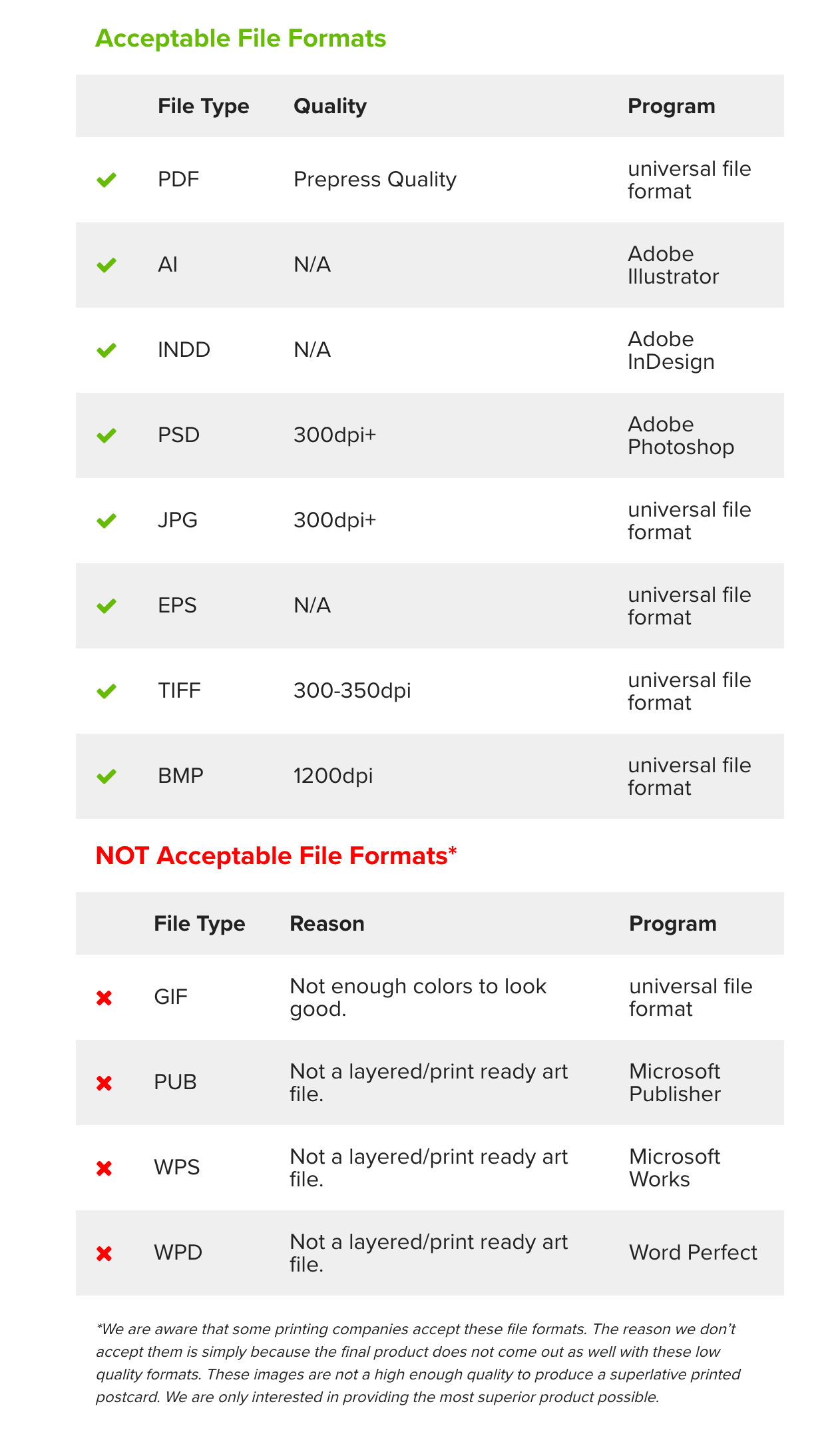
PLEASE DO NOT ASK US TO USE IMAGES PULLED FROM A WEB SITE. They may look okay on your monitor and inkjet printer, but they are low-resolution and will print poorly on a four-color press. Provide us with a high-resolution image whenever possible, or a good copy, and we will scan it for you. The better the quality of the original image, the better the quality of the finished product.
Upload Your Files
Stock Photos
DFW Direct Marketing has a large selection of photos and images in stock. We will do our best to accommodate you with our images. If we can’t, we’ll let you know. If you have something special in mind, you can purchase a photo easily right from the internet.

You can find the photos you want to use for your design at stock.adobe.com. Once you have found the images you want to use, give us the “File #“, which is located below the image preview, as well as in the bottom right corner of the image.

Important: Make sure the images you buy are at least 300 dpi or approximately 9MB in size for a 6 x 4.25 Postcard. We also suggest using “Royalty Free” images to keep your costs down.
Scans
Scan photos as close to the finished size as possible. Resolution should be 300-350 dpi. Scans at lower resolutions may print fuzzy and scans at higher resolutions may be cumbersome as files are large with no added quality. One Color Bitmap images should be scanned at 1200 dpi.
Be sure to obey copyright laws when scanning printed pieces and get permission in writing when necessary.
Note: When scanning from a PRINTED piece, the scan will show ink dots that result in a poor quality image. Try to use original art whenever possible.
Digital Cameras
Digital technology has progressed to the point where most new smart phones and digital cameras will produce high resolution photos that can print with excellent results. If you have any doubts, please send your file to your account manager to be checked. You can upload it here.
If you have questions about what is acceptable, or not, please contact your Account Manager. 214-505-8211.
